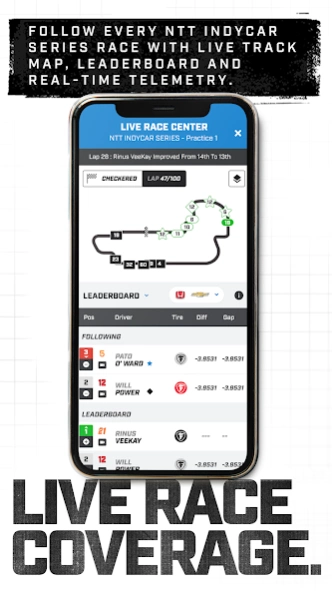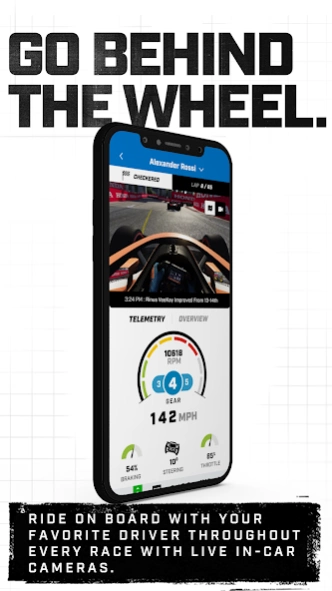INDYCAR 14.0.5.0
Free Version
Publisher Description
INDYCAR - The Official IndyCar Series Mobile application
The INDYCAR App is your official source for the pulse-pounding excitement of the NTT INDYCAR SERIES right at your fingertips.
Powered by NTT Data, the INDYCAR App puts you behind the wheel for race day and every day, keeping you connected to your favorite drivers and teams. Never miss a lap with the latest news, schedule, championship standings, video highlights, flag-to-flag coverage and more for FREE.
Key Features:
• Select your favorite drivers and teams with one touch
• Real-time leaderboard with interactive, full-field track map and live car telemetry
• Live on-board camera streaming for select drivers
• Live driver and pit crew radio transmission streams
• INDYCAR Radio Network audio streaming during each race weekend
• Play the INDYCAR Fantasy Challenge presented by Firestone, the official fantasy racing game of the NTT INDYCAR SERIES
• Shop the latest gear from the INDYCAR Store
• Set up push notifications to alert with the latest INDYCAR breaking news and information you need to know
Features and content within the INDYCAR App are subject to change.
© 2024 Penske Entertainment Corp
About INDYCAR
INDYCAR is a free app for Android published in the Sports list of apps, part of Games & Entertainment.
The company that develops INDYCAR is INDYCAR. The latest version released by its developer is 14.0.5.0. This app was rated by 1 users of our site and has an average rating of 4.0.
To install INDYCAR on your Android device, just click the green Continue To App button above to start the installation process. The app is listed on our website since 2024-04-12 and was downloaded 37 times. We have already checked if the download link is safe, however for your own protection we recommend that you scan the downloaded app with your antivirus. Your antivirus may detect the INDYCAR as malware as malware if the download link to com.vzw.indycar is broken.
How to install INDYCAR on your Android device:
- Click on the Continue To App button on our website. This will redirect you to Google Play.
- Once the INDYCAR is shown in the Google Play listing of your Android device, you can start its download and installation. Tap on the Install button located below the search bar and to the right of the app icon.
- A pop-up window with the permissions required by INDYCAR will be shown. Click on Accept to continue the process.
- INDYCAR will be downloaded onto your device, displaying a progress. Once the download completes, the installation will start and you'll get a notification after the installation is finished.